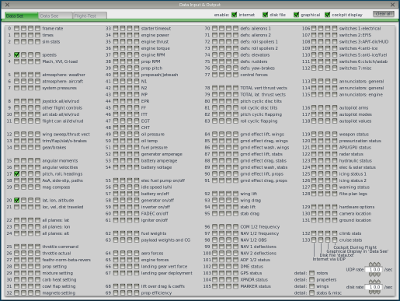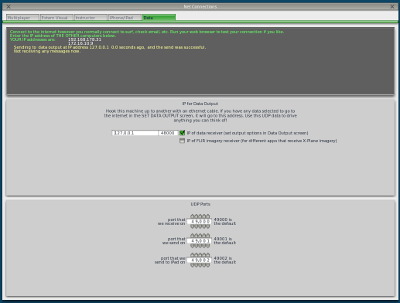XPlay WebUI
A small tool for X-Plane 10 which visualizes your aircraft on a google maps map in real time.
Screenshot
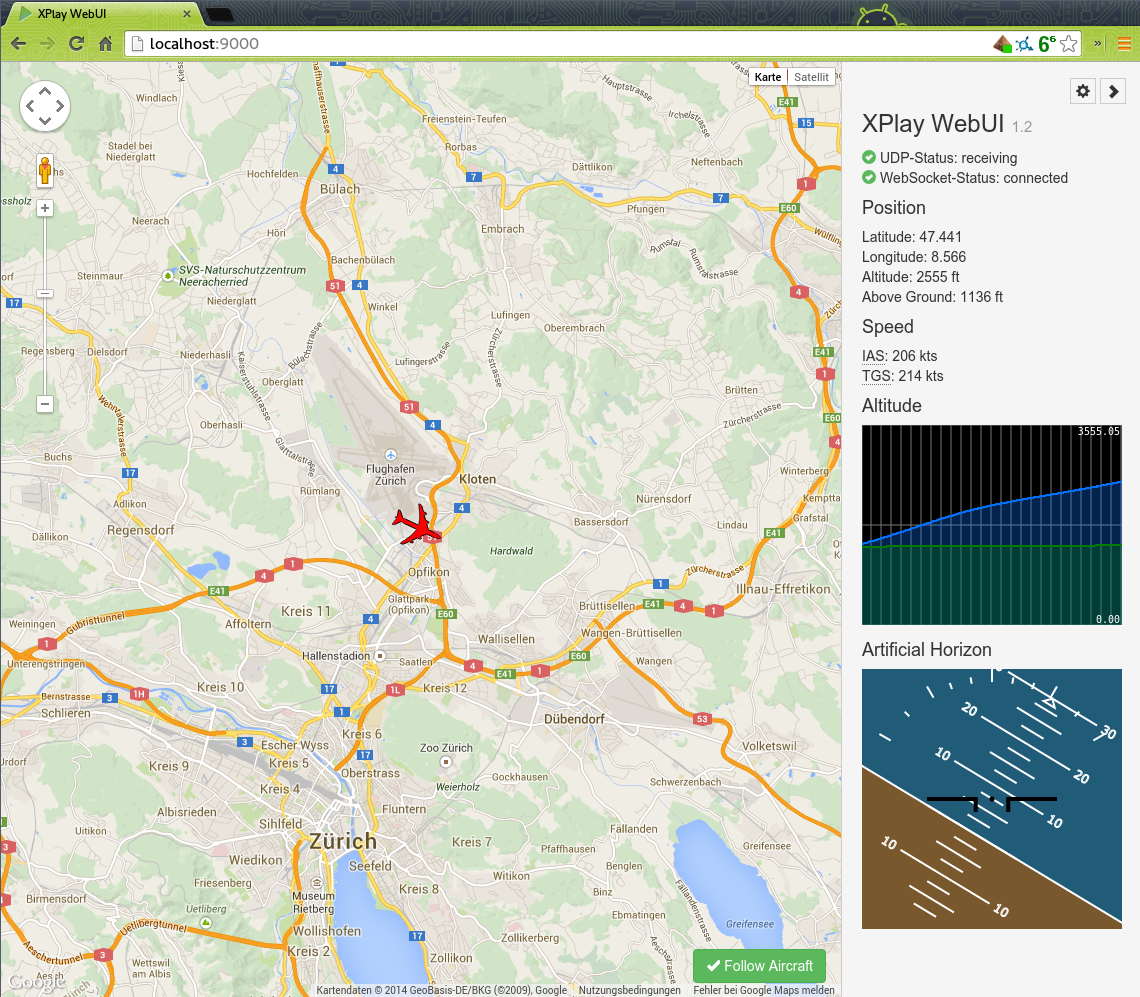
Installation
Just download and extract it on the machine where you want to run it. In xplane, configure the following:
- Go to Settings -> Data Input & Output -> Tab Data Set and check enabled: internet and the checkbox in the first row of position 3, 17 and 20.
- Then go to Settings -> Net Connections -> Tab Data and set the IP for Data Output to the IP where you want to run your visualizer, on this screenshot we are running it on the same machine as xplane so it's 127.0.0.1. Set the Port to 48000 and check "IP of data receiver".
Now your xplane should send the required data via UDP. Go to the xplay-webui-Directory and open the bin sub folder. On linux / mac run ./xplay-webui, on windows start xplay-webui.bat
When everything worked as expected, you should see an output like that:
[info] play - Application started (Prod) [info] play - Listening for HTTP on /0:0:0:0:0:0:0:0:9000
Then open your browser and connect to http://localhost:9000 - you should see your plane on google maps now.